I'm always excited to connect with professionals, collaborate on cybersecurity projects, or share insights.
I'm always excited to connect with professionals, collaborate on cybersecurity projects, or share insights.
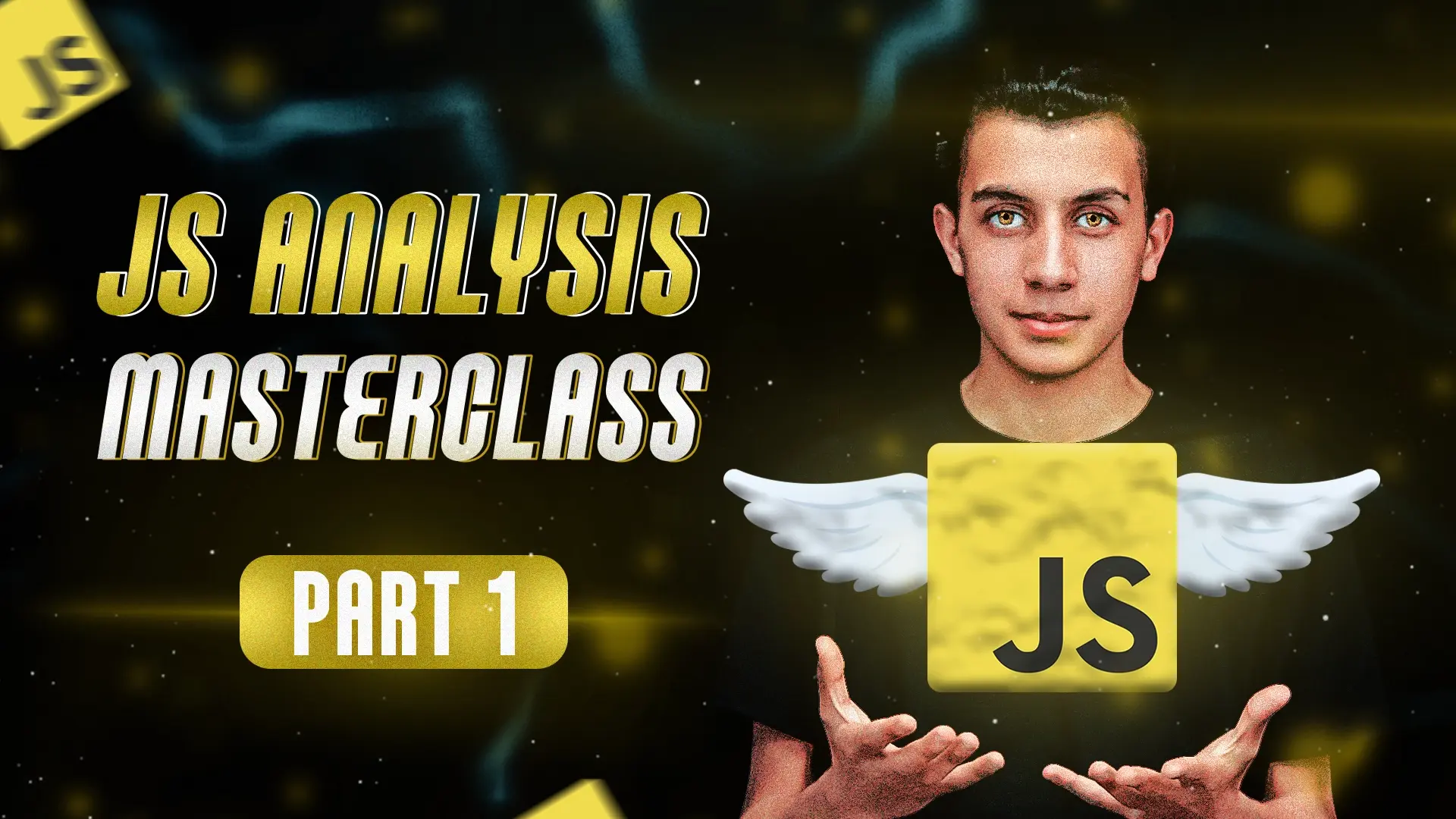
JavaScript files are more than just scripts powering a web application — they’re often a direct window into an app’s logic, structure, and sometimes even its vulnerabilities.
In this guide, we’re diving deep into how to analyze JavaScript files for security bugs, covering static analysis techniques, collection strategies, and how to extract real signals from buried code. This is your full walkthrough — from recon to secrets, tokens, and hidden endpoints.
Table of contents [Show]
JavaScript runs in the browser, which means you, the hacker, have access to all its logic. If it’s in the JS, it’s yours to read — and potentially abuse.
Inside .js files, you’ll commonly find:
innerHTML, eval(), document.write()The first step is to pull in as many JS files related to your target as possible. Here are the methods you should be using:
script and extension .jsjs-burp.txtThis pulls archived JS files, even if they’re no longer linked.
##install it
go install github.com/tomnomnom/waybackurls@latest
##run it
echo 'example.com' | waybackurls | grep '\.js$' | sort -u > js-wayback.txtcurl -G "https://web.archive.org/cdx/search/cdx" \
--data-urlencode "url=*.example.com/*" \
--data-urlencode "output=text" \
--data-urlencode "fl=original" | grep '\.js$' > js-cdx.txtThen validate:
cat js-cdx.txt | httpx -mc 200 -o js-live.txtRun a grep loop to look for common leaked variables:
cat js.txt | while read url; do
echo "[+] Scanning: $url"
curl -s "$url" | grep -Eio 'apikey|token|auth|secret|password|jwt' && echo "--- Found in $url ---"
done Extract hidden endpoints:
##install it
git clone https://github.com/GerbenJavado/LinkFinder.git
cd LinkFinder
pip3 install -r requirements.txt
#run it
python3 linkfinder.py -i https://example.com/1.js -o cliGrab secrets, keys, and AWS creds:
##install it
go install github.com/0xTeles/jsleak/v2/jsleak@latest
##run it
cat live-js.txt | jsleaks -s -l -kUse DevTools > Application > LocalStorage or run:
localStorage.getItem('token')
sessionStorage.getItem('auth')Look for: token, jwt, role, user_info, etc.
If you spot this:
const token = jwt.sign(payload, 'hardcoded-secret');You may be able to forge your own token, escalate privileges, or access another user’s data.
nuclei -l js.txt -t ~/nuclei-templates/exposures/ -o js_bugs.txt
Or use a loop to download and scan offline:
while IFS= read -r link; do
wget "$link"
done < js.txt
grep -r -E "aws_access_key|apikey|secret|token|auth|config|admin" *.js| Tool | Purpose |
|---|---|
| BurpSuite | Manual JS harvesting |
| Wayback | Historical assets |
| CDX API | Deep archive extraction |
| LinkFinder | Endpoint discovery |
| jsleak | Secret/token extraction |
| Grep | Manual confirmation |
| Nuclei | Automated exposure scans |
And there you have it — the full breakdown of how to hunt down vulnerabilities hiding in JavaScript files.
From passive recon to active file scraping… from manual grep to full-blown secret and endpoint extraction — this is the recon phase real hunters use to build leads that pay off.
You’re not just scanning files — you’re reading logic, reverse-engineering patterns, and building the map no one else sees.
In Part 2, we’re going deeper into the code.
Live debugging. Logic tampering. Obfuscation. Exploits.
You’ll see how JavaScript really breaks.
If you found this guide helpful, hit that like, drop a comment, and subscribe for more raw hacker workflow.
Your email address will not be published. Required fields are marked *